Process functions#
A process function is a process (see the concepts for a definition and explanation) that is implemented as a decorated python function. Currently, there are two types of process functions:
The former can create new data, whereas the latter can orchestrate other processes and return their results. This section will provide detailed information and best practices on how to implement these two process types. Since the calculation function and work function are both process functions and have the same implementation, all the rules explained below apply to both process types.
The simple example in the introductory section on calculation functions showed how a simple python function can be turned into a calculation function simply by adorning it with the calcfunction() decorator.
When the function is run, AiiDA will dynamically generate a FunctionProcess and build its process specification based on the function signature.
Here we will explain how this is accomplished and what features of the python function signature standard are supported.
Function signatures#
To explain what features of python function definitions and calls are supported we first need to be clear about some terminology. When dealing with functions, there are two distinct parts:
Consider the following code snippet that defines a simple python function:
#!/usr/bin/env python
def add_multiply(x, y, z=1):
return (x + y) * z
The function takes three ‘parameters’, named x, y and z.
In addition, the function plain_function is said to have default values, because one or more parameters (z in this case) have the form parameter = expression.
When calling a function, the terminology changes slightly and values for parameters can be passed as either ‘positional’ or ‘keyword’.
In the example below, the function is called with ‘positional’ arguments:
#!/usr/bin/env python
def add_multiply(x, y, z=1):
return (x + y) * z
add_multiply(1, 2, 3) # x=1, y=2, z=3
They are called positional, because the arguments are not explicitly named and so will be matched to the corresponding parameter solely based on their position in the function call.
In this example, x, y and z will have the values 1, 2 and 3, respectively.
Since we specified three values, the default for the third parameter z was not actually used.
However, we are allowed to only specify two arguments, in which case the default will be used as can be seen below:
#!/usr/bin/env python
def add_multiply(x, y, z=1):
return (x + y) * z
add_multiply(1, 2) # x=1, y=2, z=1
By not specifying the third argument, the default will be used, so in this case z will equal 1.
Additionally, one can employ ‘named’ arguments to specifically target a parameter based on its name, instead of having to rely on its position:
#!/usr/bin/env python
def add_multiply(x, y, z=1):
return (x + y) * z
add_multiply(z=1, y=2, x=1) # x=1, y=2, z=1
Notice how the order in which we pass the arguments is irrelevant because we specify the name of each argument explicitly when assigning the value. Now that we know the difference between positional and named arguments, it is important to realize a python requirement that positional arguments have to come before named arguments. What this means is that both the function definition and function call below are illegal, because there are named arguments before positional ones:
#!/usr/bin/env python
def add_multiply(x, y=1, z):
return (x + y) * z
add_multiply(x=1, 2, 3) # Raises `SyntaxError` in definition and call
Finally, python knows the concept of *args and **kwargs, which allow one to define a function that accepts a variable number of positional and keyword arguments (also known as a _variadic_ function).
#!/usr/bin/env python
def add(*args, **kwargs):
return sum(args) + sum(kwargs.values())
add(4, 5, z=6) # Returns 15
The placeholder for positional arguments *args receives the positionally passed arguments as a tuple, while **kwargs receives the named arguments as a dictionary.
With the formal definitions out of the way, let’s now see which of these concepts are supported by process functions.
Default arguments#
Default arguments are supported by calculation functions just as normal python functions as long as it is a Node instance, just like the inputs or None.
However, just as with python functions, one should only use immutable objects as function defaults because mutable objects can give unexpected results as they will be kept between function calls.
Therefore, in order to use a default value for process functions, simply use None as the default value and check for its presence in the function body settings the default value if it is None.
This pattern looks like the following:
from aiida.engine import calcfunction
from aiida.orm import Int
@calcfunction
def add_multiply(x, y, z=None):
if z is None:
z = Int(3)
return (x + y) * z
result = add_multiply(Int(1), Int(2))
result = add_multiply(Int(1), Int(2), Int(3))
Both function calls in the example above will have the exact same result.
Variadic arguments#
Keyword arguments can be used effectively if a process function should take a number of arguments that is unknown beforehand:
from aiida.engine import calcfunction
from aiida.orm import Int
@calcfunction
def add(**kwargs):
return sum(kwargs.values())
result = add(alpha=Int(1), beta=Int(2), gamma=Int(3))
The provenance generated by this example looks like the following:
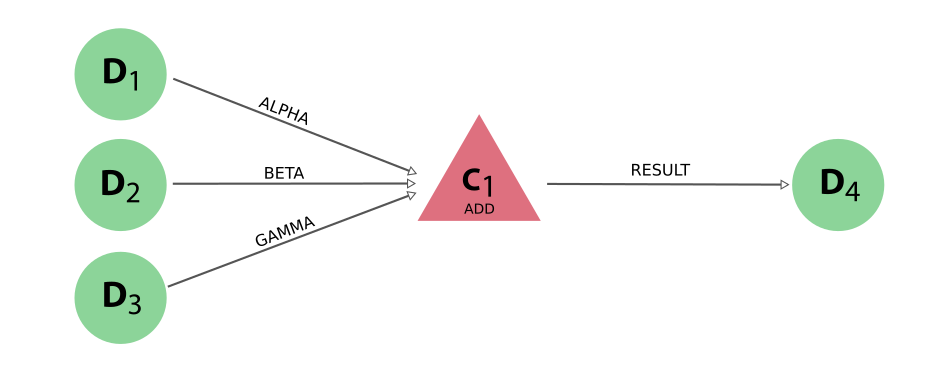
Fig. 9 The link labels of the inputs are determined based on the naming of the parameters when the function is called.#
Note that the inputs have to be passed as keyword arguments because they are used for the link labels.
New in version 2.3: Variadic positional arguments are now supported.
Variadic positional arguments can be used in case the function should accept a list of inputs of unknown length.
Consider the example of a calculation function that computes the average of a number of Int nodes:
from aiida.engine import calcfunction
from aiida.orm import Int
@calcfunction
def average(*args):
return sum(args) / len(args)
result = average(*(Int(1), Int(2), Int(3)))
The result will be a Float node with value 2.
Since in this example the arguments are not explicitly declared in the function signature, nor are their values passed with a keyword in the function invocation, AiiDA needs to come up with a different way to determine the labels to link the input nodes to the calculation.
For variadic arguments, link labels are created from the variable argument declaration (*args in the example), followed by an index.
The link labels for the example above will therefore be args_0, args_1 and args_2.
If any of these labels were to overlap with the label of a positional or keyword argument, a RuntimeError will be raised.
In this case, the conflicting argument name needs to be changed to something that does not overlap with the automatically generated labels for the variadic arguments.
Type validation#
New in version 2.3.
Type hints (introduced with PEP 484 in Python 3.5) can be used to add automatic type validation of process function arguments.
For example, the following will raise a ValueError exception:
from aiida.engine import calcfunction
from aiida.orm import Float, Int
@calcfunction
def add(x: Int, y: Int):
return x + y
add(Int(1), Float(1.0))
When the process function is declared, the process specification (ProcessSpec) is built dynamically.
For each function argument, if a correct type hint is provided, it is set as the valid_type attribute of the corresponding input port.
In the example above, the x and y inputs have Int as type hint, which is why the call that passes a Float raises a ValueError.
Note
Type hints for return values are currently not parsed.
If an argument accepts multiple types, the typing.Union class can be used as normal:
import typing as t
from aiida.engine import calcfunction
from aiida.orm import Float, Int
@calcfunction
def add(x: t.Union[Int, Float], y: t.Union[Int, Float]):
return x + y
add(Int(1), Float(1.0))
The call with an Int and a Float will now finish correctly.
Similarly, optional arguments, with None as a default, can be declared using typing.Optional:
import typing
from aiida.engine import calcfunction
from aiida.orm import Int
@calcfunction
def add_multiply(x: Int, y: Int, z: typing.Optional[Int] = None):
if z is None:
z = Int(3)
return (x + y) * z
result = add_multiply(Int(1), Int(2))
result = add_multiply(Int(1), Int(2), Int(3))
The postponed evaluation of annotations introduced by PEP 563 is also supported.
This means it is possible to use Python base types for the type hint instead of AiiDA’s Data node equivalent:
from __future__ import annotations
from aiida.engine import calcfunction
@calcfunction
def add(x: int, y: int):
return x + y
add(1, 2)
The type hints are automatically serialized just as the actual inputs are when the function is called, as introduced in v2.1.
The alternative syntax for union types X | Y as introduced by PEP 604 is also supported:
from __future__ import annotations
from aiida.engine import calcfunction
from aiida.orm import Int
@calcfunction
def add_multiply(x: int, y: int, z: int | None = None):
if z is None:
z = Int(3)
return (x + y) * z
result = add_multiply(1, 2)
result = add_multiply(1, 2, 3)
Warning
The usage of notation as defined by PEP 563 and PEP 604 are not supported for Python versions older than 3.10, even if the from __future__ import annotations statement is added.
The reason is that the type inference uses the inspect.get_annotations method, which was introduced in Python 3.10.
For older Python versions, the get-annotations backport is used, but that does not work with PEP 563 and PEP 604, so the constructs from the typing module have to be used instead.
If a process function has invalid type hints, they will simply be ignored and a warning message is logged: function 'function_name' has invalid type hints.
This ensures backwards compatibility in the case existing process functions had invalid type hints.
Docstring parsing#
New in version 2.3.
If a process function provides a docstring, AiiDA will attempt to parse it.
If successful, the function argument descriptions will be set as the help attributes of the input ports of the dynamically generated process specification.
This means the descriptions of the function arguments can be retrieved programmatically from the process specification (as returned by the spec classmethod):
from aiida.engine import calcfunction
@calcfunction
def add(x: int, y: int):
"""Add two integers.
:param x: Left hand operand.
:param y: Right hand operand.
"""
return x + y
assert add.spec().inputs['a'].help == 'Left hand operand.'
assert add.spec().inputs['b'].help == 'Right hand operand.'
This particularly useful when exposing a process function in a wrapping workchain:
from aiida.engine import WorkChain, calcfunction
@calcfunction
def add(x: int, y: int):
"""Add two integers.
:param x: Left hand operand.
:param y: Right hand operand.
"""
return x + y
class Wrapper(WorkChain):
"""Workchain that exposes the ``add`` calcfunction."""
@classmethod
def define(cls, spec):
super().define(spec)
spec.expose_inputs(add)
The user can now access the input description directly through the spec of the work chain, without having to go to the process function itself. For example, in an interactive shell:
In [1]: builder = Wrapper.get_builder()
In [2]: builder.x?
Type: property
String form: <property object at 0x7f93b839a900>
Docstring: {
'name': 'x',
'required': 'True',
'valid_type': "(<class 'aiida.orm.nodes.data.int.Int'>,)",
'help': 'Left hand operand.',
'is_metadata': 'False',
'non_db': 'False'
}
Return values#
In Fig. 9 you can see that the engine used the label result for the link connecting the calculation function node with its output node.
This is the default link label if only a single result is returned from the calculation function.
If you want to specify a label yourself, you can return the result in the form of a dictionary, where the key will be used as the link label.
By using a dictionary you can also record multiple nodes as output.
Consider the following snippet:
from aiida.engine import calcfunction
from aiida.orm import Int
@calcfunction
def sum_and_difference(alpha, beta):
return {'sum': alpha + beta, 'difference': alpha - beta}
result = sum_and_difference(Int(1), Int(2))
The provenance generated by running this calculation function will look like:
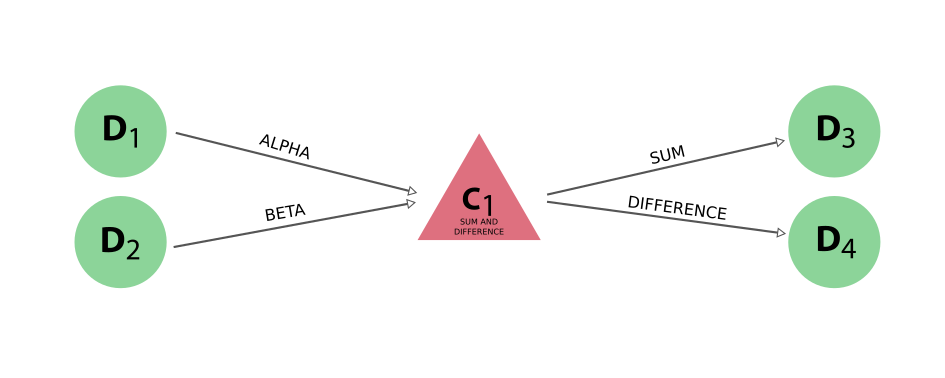
Fig. 10 If a dictionary is returned, the keys will be used as the labels for the links that connect the output nodes with the calculation node.#
As always, all the values returned by a calculation function have to be storable, which means they have to be instances of the Node class.
Warning
It is very important that you do not call store() yourself on the nodes before returning them from a calcfunction.
Because of the calculation/workflow duality in AiiDA, a calcfunction, which is a calculation-like process, can only create and not return data nodes.
This means that if a node is returned from a calcfunction that is already stored, the engine will throw an exception.
New in version 2.3: Outputs can be attached with nested namespaces in the output labels:
from aiida.engine import calcfunction
from aiida.orm import Int
@calcfunction
def add(alpha, beta):
return {'nested.sum': alpha + beta}
result = add(Int(1), Int(2))
assert result['nested']['sum'] == 3
Exit codes#
So far we have only seen examples of calculation functions where everything works out just fine.
However, the real world is different, and often we will encounter situations where problems arise.
A calculation function may receive incorrect or incoherent inputs, or the code it executes may throw an exception.
Of course we could throw an input validation exception or not even catch the exceptions that the code we call throws, but that will lead the function process to be put in the Excepted terminal state.
As explained in the process state section, this state is indeed reserved for processes that incurred an exception during execution.
Consider the following calculation function definition and call:
from aiida.engine import calcfunction
from aiida.orm import Int
@calcfunction
def divide(x, y):
return x / y
result = divide(Int(1), Int(0))
Because the value for y that is being passed is zero, the engine will encounter a ZeroDivisionError exception when the calculation function is run.
The output of verdi process list will confirm that the process has excepted:
PK Created State Process label Process status
---- --------- ---------------- --------------- ----------------
10 2m ago ⨯ Excepted divide
Total results: 1
Exceptions that occur during the execution of a process are recorded as a log message on the corresponding process node.
To show these log messages, one can use verdi process report.
In the case of the example above, it would look something like the following:
2019-03-21 15:12:25 [19]: [10|divide|on_except]: Traceback (most recent call last):
File "/home/sphuber/code/aiida/env/dev/plumpy/plumpy/process_states.py", line 220, in execute
result = self.run_fn(*self.args, **self.kwargs)
File "/home/sphuber/code/aiida/env/dev/aiida-core/aiida/engine/processes/functions.py", line 319, in run
result = self._func(*args, **kwargs)
File "docs/source/working/include/snippets/functions/calcfunction_exception.py", line 6, in divide
return x / y
File "/home/sphuber/code/aiida/env/dev/aiida-core/aiida/orm/nodes/data/numeric.py", line 30, in inner
return to_aiida_type(func(left, right))
File "/home/sphuber/code/aiida/env/dev/aiida-core/aiida/orm/nodes/data/numeric.py", line 75, in __div__
return self / other
ZeroDivisionError: division by zero
However, in this particular example the exception is not so much an unexpected error, but one we could have considered and have seen coming, so it might be more applicable to simply mark the process as failed.
To accomplish this, there is the concept of an exit status that can be set on the process, which is an integer that, when non-zero, marks a process in the Finished state as ‘failed’.
Since the exit status is set as an attribute on the process node, it also makes it very easy to query for failed processes.
To set a non-zero exit status on a calculation function to indicate it as failed, simply return an instance of the ExitCode class.
Time for a demonstration:
from aiida.engine import ExitCode, calcfunction
from aiida.orm import Int
@calcfunction
def divide(x, y):
if y == 0:
return ExitCode(300, 'cannot divide by 0')
return x / y
result = divide(Int(1), Int(0))
When we run the calculation function now, with the same inputs, instead of excepting, the process will successfully terminate and its exit status will be set to the value stored in the ExitCode.
The exit status is also displayed by verdi process list:
PK Created State Process label Process status
---- --------- ---------------- --------------- ----------------
10 2m ago ⨯ Excepted divide
773 21s ago ⏹ Finished [300] divide
Total results: 2
Both approaches are valid and which one to use depends on your use case. The question you should ask yourself is whether a potential problem merits throwing the process on the pile of ‘excepted’ processes. Or maybe, as in the example above, the problem is easily foreseeable and classifiable with a well defined exit status, in which case it might make more sense to return the exit code. At the end one should think which solution makes it easier for a workflow calling the function to respond based on the result and what makes it easier to query for these specific failure modes.
As class member methods#
New in version 2.3.
Process functions can also be declared as class member methods, for example as part of a WorkChain:
class CalcFunctionWorkChain(WorkChain):
@classmethod
def define(cls, spec):
super().define(spec)
spec.input('x')
spec.input('y')
spec.output('sum')
spec.outline(
cls.run_compute_sum,
)
@staticmethod
@calcfunction
def compute_sum(x, y):
return x + y
def run_compute_sum(self):
self.out('sum', self.compute_sum(self.inputs.x, self.inputs.y))
In this example, the work chain declares a class method called compute_sum which is decorated with the calcfunction decorator to turn it into a calculation function.
It is important that the method is also decorated with the staticmethod (see the Python documentation) such that the work chain instance is not passed when the method is invoked.
The calcfunction can be called from a work chain step like any other class method, as is shown in the last line.
Provenance#
In addition to the basic attributes that are stored for all processes such as the process state and label, the process functions automatically store additional information that relates to the source code of the function they represent:
Function name
Function namespace
Function starting line number
Function source file
The first three are retrieved by inspecting the python source code as soon as the process function is executed and are stored as attributes on the process node. They can be accessed through the corresponding properties on the process node as follows:
from aiida.engine import calcfunction
from aiida.orm import Int
@calcfunction
def add(x, y):
return x + y
result, node = add.run_get_node(Int(1), Int(2))
print(node.function_name) # add
print(node.function_namespace) # __main__
print(node.function_starting_line_number) # 4
The source code of the file in which the function is defined is also stored, but since it can be quite big, it is stored as a raw file in the repository of the process node.
It can be retrieved through the get_function_source_code() method.
The attributes give some querability to the process functions stored in the provenance graph and by storing the source code of the function that was executed, there will be some reference in the future to track how the function created its output nodes. Note, however, that just storing the source file of the function does not guarantee that one can reproduce the exact result. For example, one can ‘leak’ data into the function by reading a file or loading an existing node from the database that was not explicitly passed as an input. Alternatively, external code can be imported and called, the source code of which will not be recorded.
Reproducibility guidelines#
Due to the nature of the way process functions are implemented, it is impossible to guarantee 100% reproducibility, but by following the following guidelines, one can come as close as possible.
Do not leak data into functions
Limit importing of external code
Keep functions self-consistent and in separate files
Leaking data into functions is accomplished for example by reading a file on the local file system in the function body and using its contents for the creation of the outputs. Even if you store the source code, if you don’t possess the file that was read, it is impossible to reproduce the results. Likewise, you should not load any existing data from the database through the API, but rather they should be direct inputs of the process function.
A similar problem occurs when importing other python code.
Practically, it is almost impossible to never import code into process functions, as this would force massive code duplication.
However, there is still a difference between importing code from the aiida-core library or the repository in which the process function is hosted, and the importing of a local python file.
Even though for both cases there can no be guarantee of reproducibility, the former stands a better chance by far, as the version number of the plugin package should be recorded.
The rule of thumb then is to keep the importing of code to a minimum, but if you have to, make sure to make it part of a plugin package with a well-defined version number.
Finally, as mentioned in the introduction, the source file of a process function is stored as a file in the repository for each execution.
The default storage backend core.psql_dos uses the disk-objecstore package for file storage, which automatically deduplicates files. However, this might not necessarily hold for other storage backends, where these files may occupy quite a bit of space.
For this reason it is advisable to keep each process function in its own separate file.